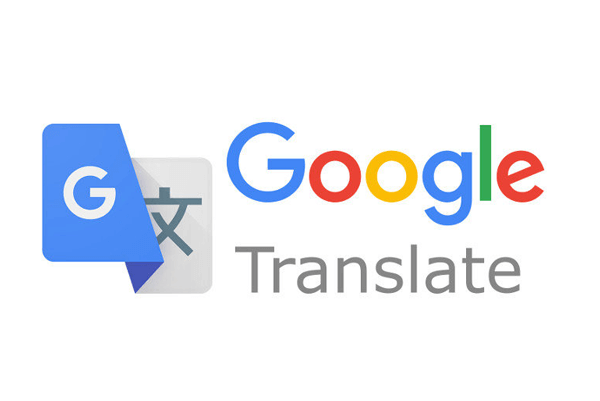CGLocalization
CGLocalization is a simple and robust localization tool for the Unity game engine. It ships with an intuitive editor window to aid you in the creation of the languages that your project is going to support.
This manual helps you learn how to use the tool effectively. See the Installation page to know how to obtain the tool.
Features
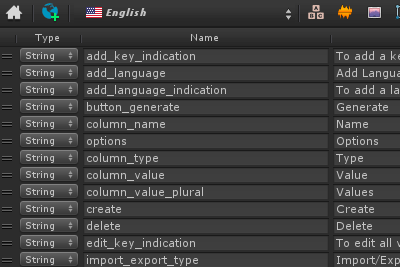
Dark Theme
The window is drawn using dark theme no matter what kind of Unity License you have!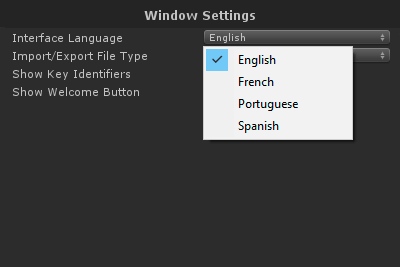
Localized Interface
Localized to English, Spanish, French and Portuguese.
ISO 639-1
All ISO 639-1 language codes with its respective regions are already predefined.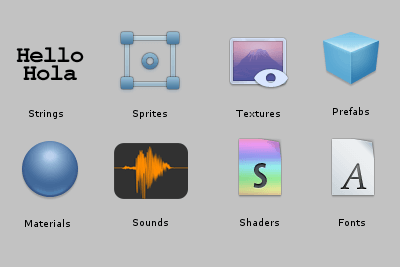
Localize Strings and Unity Objects
Any object that lives in the Project View can be localized.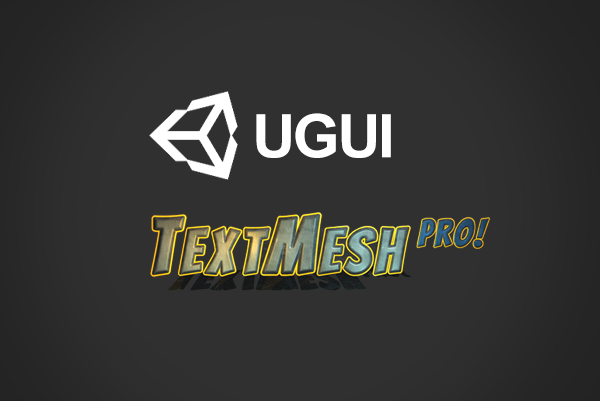
Compatible with
The tool contains localized behaviours to localize UGUI, TextMesh Pro and other Unity standard components.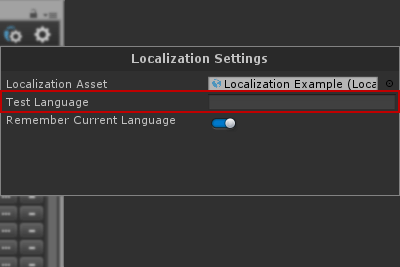
Preview Languages in the Editor
When running your project you can preview any language and observe how it behaves in the Editor.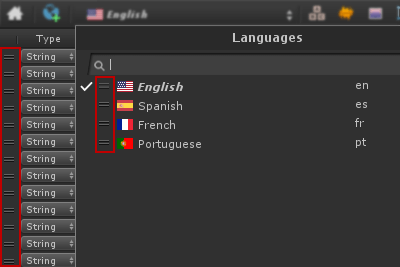
Sort By Dragging
Keys and Languagges can be sorted by dragging.
Export/Import String Keys
You can export/import the string values of any language to/from XML or TXT.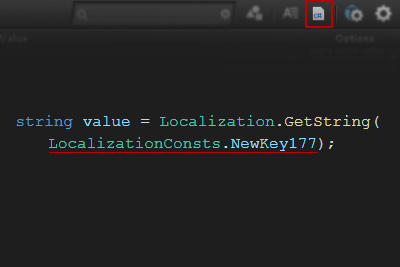
Generate a Script of Constants
You can generate a script of contants to bu used at compile time and avoid runtime errors.